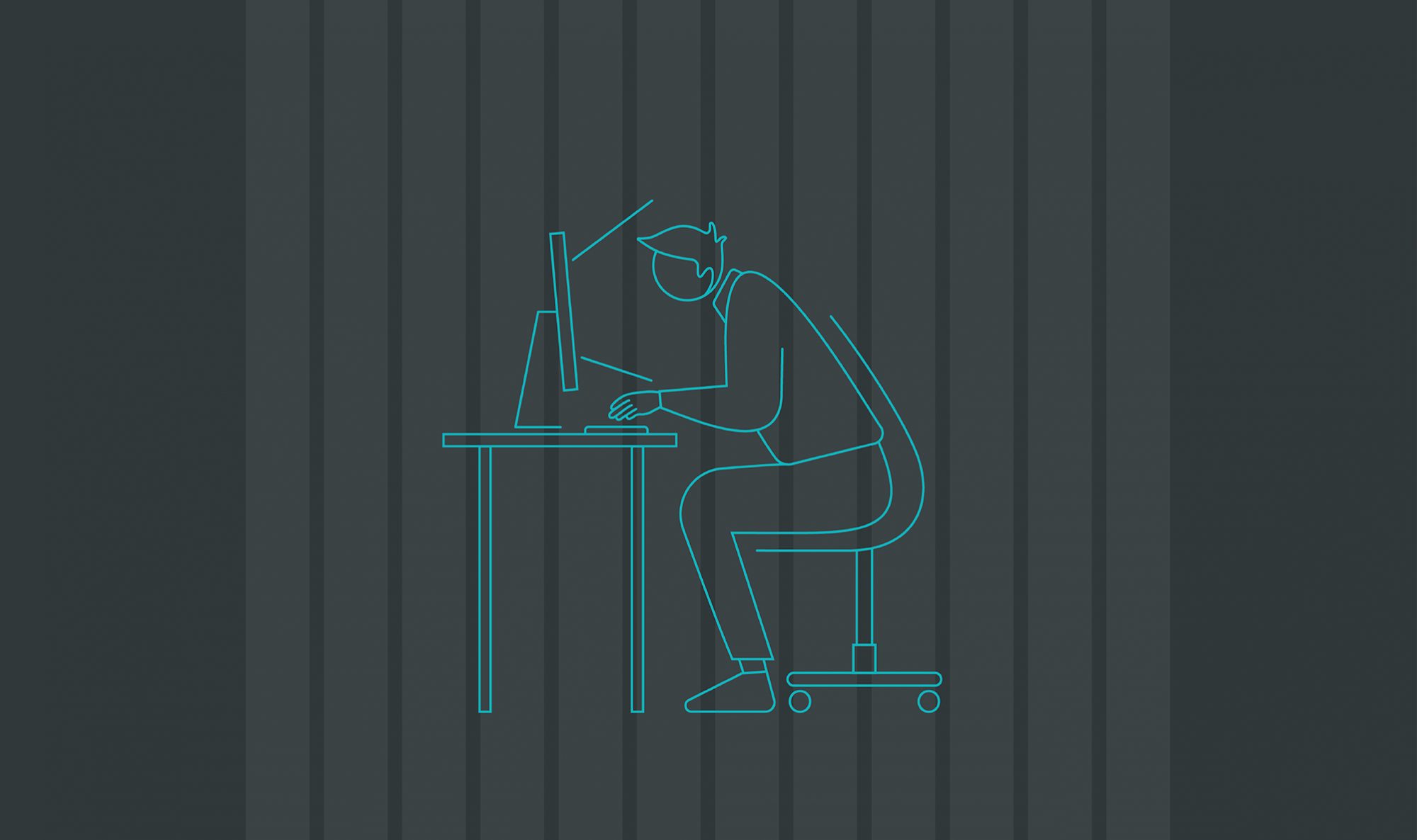Many things in life are monumental and, well, life-changing – consider your first bike ride without training wheels, or your subsequent crash on your first bike ride without training wheels… Maybe your first kiss or your wedding day come to mind, or the birth of a child… or realizing that there really is a better way to output variables than writing endless PHP echos, or that The Loop is actually quite miserable to work in!
Well, maybe it’s a stretch to say that a humble WordPress plugin can actually produce heartwarming memories and life-altering moments… but the thing is, at the heart of WordPress is a decent content management system that just can’t do everything it needs to on its own. But then the world of WordPress plugins opens itself up, and some of them are genuinely seismic to the work of a developer, offering features that save time and money while bringing great power and flexibility to the most popular content management system of all time. Then, some plugins go even further, to the point where developers will swear by them and attest to their invaluable nature in their work. So, in the same way that we recount our fondest memories, we highlight some of the plugins that we use every day, as well as some that went that extra step, transforming the WP development experience into something… lifechanging.
Timber
Timber is a lot… but, at the very least, it’s the plugin that brings the power of Twig templating to WordPress theming. In other words, it brings dignity and beauty to WordPress templating, literally transforming the experience of backend markup generation from something you dread to maintain in a year’s time to something that’s actually a pleasure to work in!
In all seriousness, having access to a template language is a game changer for a themer, which makes plugins like Timber quite dangerous: once you install it, there’s simply no going back… the clean, minimalist, Scandinavian beauty of a Twig `for` loop… the sweetness of having your business logic and complicated queries in one place and your templating all in their own place… it really is a kind of Nirvana compared to the PHP insanity of a WordPress theme template.
Still not convinced? Take this simple example: looping through posts on an archive page…
<?php
if ( have_posts() ) :
while ( have_posts() ) : the_post(); ?> // what even is this?
<h2><a href="<?php the_permalink(); ?>"><?php echo the_title(); ?></a></h2> // gross!
<?php endwhile;
endif;
?>
Well, that wasn’t so nice… but when Twig enters the fray, it’s no longer a competition – or a fair fight:
{% for post in posts %}
<a href="{{ post.link }}">{{ post.title }}</a>
{% endfor %}
See? Theming can be nice after all!
But Twig templating is only the tip of the iceberg, the 10% that you actually see… the majority of Timber is actually a powerful toolbox to the WordPress themer, providing intuitive tools for pagination, querying posts, handling post custom fields, and even routing – and doing it all in style… and for the record: not a sponsor!
Timber Plugin (free) by Jared Novack + Upstatement
ACF Pro
Let’s face it: this should be in WordPress’ core, because it’s impossible to develop fully-featured, custom websites with what WordPress has to offer on its own… and even with the advent of the much more advanced Gutenberg block editor, the need for custom fields to power the site admin’s experience is critical – and nothing does it better than Elliot Condon’s Advanced Custom Fields Pro plugin. And yes, you’ll want to go pro – the features that it offers is genuinely worth the cost of upgrading. Trust us! You’ll want access to repeater fields, flexible content fields, and the JSON sync utility…
It’s powerful and flexible, but perhaps ACF Pro’s true power lies in its excellent UI, allowing the themer to quickly assemble custom site editing experiences that are user friendly and intuitive for both the developer and the administrator, saving hundreds of hours of work.
Advanced Custom Fields (free)
Advanced Custom Fields (pro)
GravityForms
Nothing’s perfect, and, considering the colossal nature of a plugin that promises to handle all forms of various types and purposes on a site, you can hardly expect GravityForms to be perfect given the range of the audience it seeks to serve, from “plug ‘n play” cases to developers needing fine-tuned control over how everything works. What a task!
But, all things considered, GravityForms is intuitive and effective, with a truly impressive suite of programmatic APIs and filters to do whatever dark magic needs to be done. And its library of third-party addons (plugins for a plugin – whoa…) is unmatched. Just beware their horrific stylesheets for their forms, which are a bit of a… challenge…
We also really like being able to install and manipulate forms by command-line, cue WP-CLI GF add-on!
WP-CLI*
*It’s not technically a plugin… but it’s an invaluable thing to have installed on your local and production servers. For who wouldn’t want to control WordPress from the command line? Why change themes in the UI when you can do it like a hacker in the terminal? And what developer wants to root around the GUI in order to flush the permalinks when you can do it in a simple, endlessly satisfying command?
Apart from making you look way cooler (and giving you some developer clout for your next pixels ‘n pints meeting), WP-CLI actually opens the door for a lot of applications, making the building of things like automated deploy tools much easier. And the best part? You can register your own project-specific custom commands. What better way to run crons and automated tasks than the command line?
Disable Gutenberg
Sorry, Mr. Mullenweg… but, as every WordPress shop will probably tell you, the (admittedly slick and technically impressive) Gutenberg publishing engine is just not very well suited for anything more complex and involved than a simple blog. It’s clear as to why Gutenberg was necessary to compete with the fancy dancy website builders like Wix and Squarespace, but the biggest problem with it is simple: in order for it to be useful, you have to basically strip out everything cool about it before you give it to a client. So maybe Gutenberg is the future… but there’s something kinda nice about the past, eh?
So, if you’re going to disable it, it’s best to use this plugin to do it… and this plugin comes with a really nice feature: no expiry date! (The official WP “classic” editor plugin has a short life expectancy.)